A lot of FUD (Fear, Uncertainty, Doubt) is being spread about bittorrent so I guess I should start on the facts about this “dreaded” word. BitTorrentis a file-sharing protocol (it’s not a program, it’s not a service, it’s a protocol) that lets you download content directly from other groups of people. Unlike HTTP, the download speeds vary, because you aren’t receiving data from a dedicated server, instead you’re downloading from other users’ computers.
Now, the next question you’d be asking is, How do I download files using BitTorrent? Here’s a simple 3-step guide:
1. Get a BitTorrent client
The very first thing that you’ll need is a BitTorrent client, a program that will enable you to connect to other users (or peers) and thereby download the files you want to. The most popular ones: Windows – uTorrent, Mac – Xtorrent, Linux – BitTorrent. Click through one of the links and download and install the client.
2. Find a torrent
With your BitTorrent client installed, you can now look for files you want/need to download. For that you can use search engines (like Google, Yahoo, Bing) or you can go to specific torrent sites. The most popular (and notorious) being The Pirate Bay, BTJunkie, Demonoid.
Head to one of the sites mentioned above, do a search for something you want to download (for example: Lady Gaga). If you see something you like, download the .torrent file from the site.
3. Start the download
Once downloaded, double-click the file and it will open and start downloading in your BitTorrent client. Some clients like Utorrent and Xtorrent ask you to specify a location to save the file.
That’s all. You’re using BitTorrent! Not too complicated, is it?
If you like this tutorial, you can share it via facebook or twitter using the links at the top of the post.

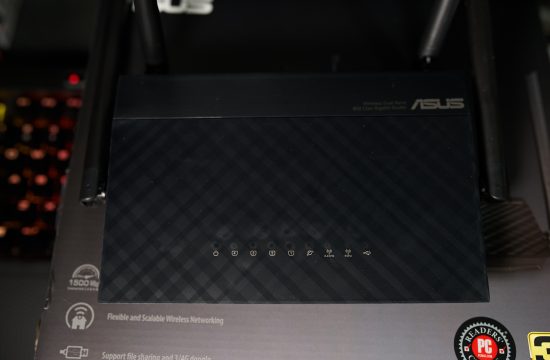
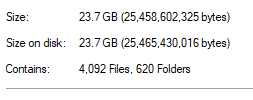
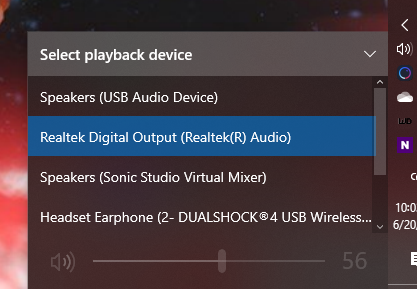
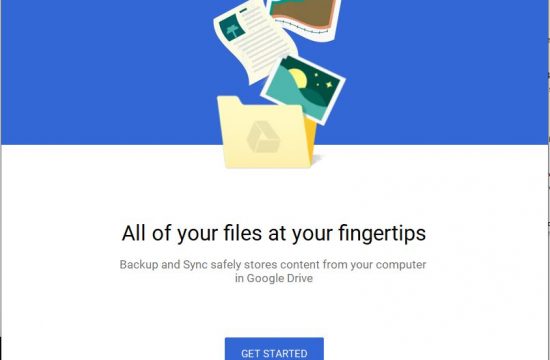

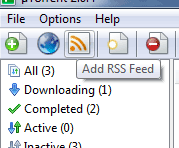
Comments
Comments are closed.