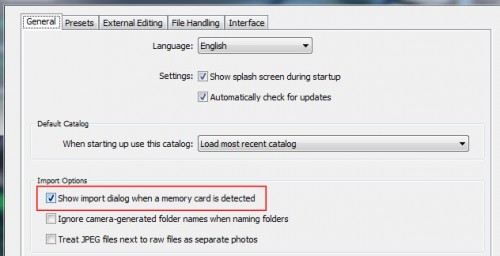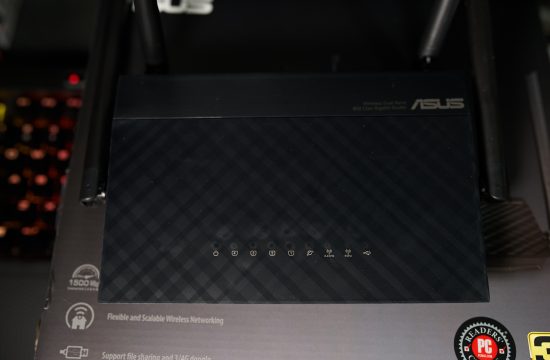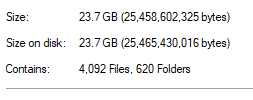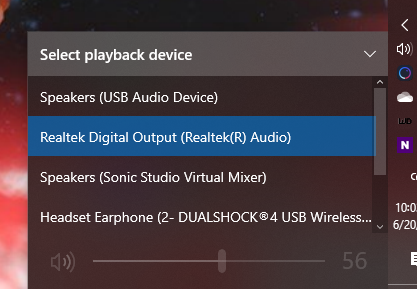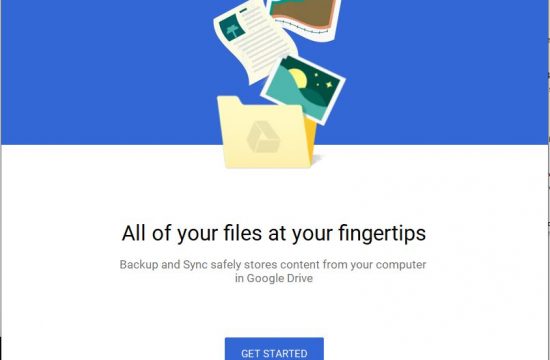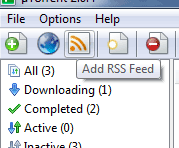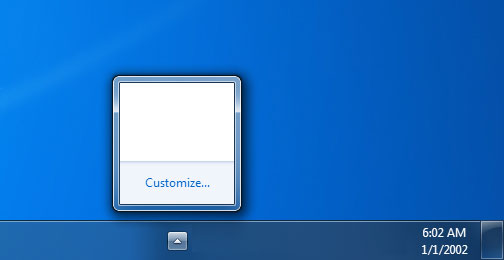One minor quirk that always irked me with Lightroom was that it always launches whenever I insert device on my USB slot or card reader. And I mean always. While it might be a boon for people doing photography for a living, this is more of an annoyance since the pop-up launches even if there is absolutely no images on the device you are connecting :/.
To prevent Lightroom from automatically launching, you need to turn of the proper option in the preferences.
Important Note: The menu placement will be different in each version of Lightroom. We’re using the latest version, Lightroom 3.
In Windows you need to go to Edit > Preferences > Import
Ensure that the highlighted option is unchecked then press OK. Lightroom will no longer start whenever connecting any media device (or if you’re like me then that means ANY device) to your computer.