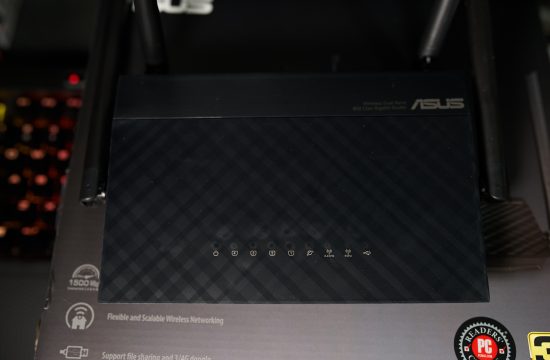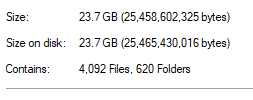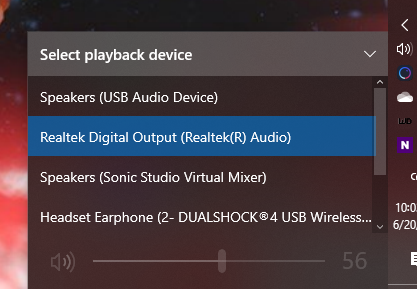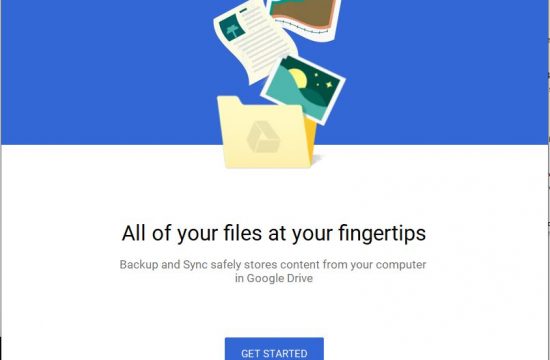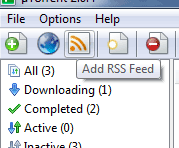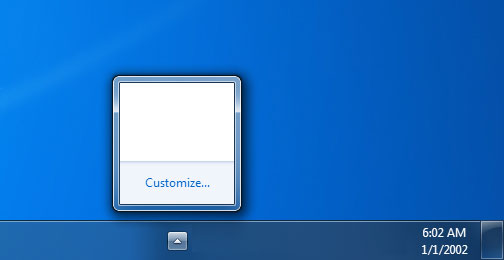Globe subscribers (both postpaid and prepaid) can use the Share-a-Load service to share your load/credits with friends and family. To start sharing:
1) Text-in amount. (from Php1.00 to Php150.00.. and no, you don’t need to enter Php, just the number)
[amount you want to share]
Ex: 5
2) Send the text to “2″ plus your friend’s 10-digit phone number (P1.00 per send).
Ex: 2917xxxxxxx
3) Both You and the number you sent the share-a-load to will receive a message confirming the successful reload.
4) On your first transaction, you will receive a text message asking you to setup for a 4-digit PIN. Use it to protect your phone against unauthorized loading.
5) Starting with your next load, text in amount and 4-digit PIN.
[amount you want to share][space][4-digit PIN]
Ex: 5 1234
If you are already registered with share-a-load, you can disable the 4-digit PIN security, allowing you to just send load willy nilly. To do this simply text:
OFF to 2916
Do note that each transaction will cost you Php1.00 + the amount of load you shared. For postpaid users, the cost of the transaction will always be put on top of your bill.
You could always text HELP to 2916 for assistance or more information.